Structures and Enumerations in C++
C++ is a powerful programming language that offers a wide range of features to help developers organize and manage data effectively. Two such features are structures and enumerations. In this article, we’ll dive deep into these concepts, explore their syntax, usage, and benefits, and understand how they can enhance your C++ programming skills.
Understanding Structures in C++
Definition of Structures
A structure is a user-defined data type in C++ that allows grouping variables of different types under a single name. Think of it as a container that holds multiple related pieces of information together.
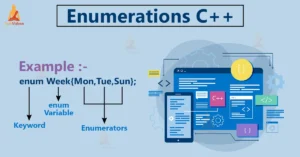
IMAGE SOURCE :- techvidvan
Purpose of Structures
Structures are used to represent a record. Suppose you want to keep track of a book in a library. You might want to store the title, author, and ISBN of the book. A structure can group these pieces of information under one name, making your code more organized and readable.
Defining a Structure
Syntax of Structure Declaration
To define a structure, you use the struct keyword followed by the structure name and a pair of curly braces enclosing the members of the structure.
struct Book { std::string title; std::string author; int isbn;};
Example of a Structure
Here’s a simple example of a structure definition for a Book.
struct Book { std::string title; std::string author; int isbn;
};
Accessing Structure Members
Dot Operator Usage
Once you’ve defined a structure, you can create variables of that structure type and access its members using the dot (.) operator.
Book myBook;myBook.title = "The Great Gatsby";myBook.author = "F. Scott Fitzgerald";myBook.isbn = 123456789;
Examples of Accessing Members
Book myBook;
myBook.title = "1984";
myBook.author = "George Orwell";myBook.isbn = 987654321;std::cout << "Title: " << myBook.title << std::endl;std::cout << "Author: " << myBook.author << std::endl;std::cout << "ISBN: " << myBook.isbn << std::endl;
Initializing Structures
Different Initialization Methods
Structures can be initialized in several ways. You can initialize them directly, use a constructor, or even use designated initializers.
Book myBook = {"The Catcher in the Rye", "J.D. Salinger", 123456789};
Examples of Structure Initialization
Book book1 = {"Pride and Prejudice", "Jane Austen", 111111111};Book book2;book2.title = "To Kill a Mockingbird";book2.author = "Harper Lee";book2.isbn = 222222222;
Structures and Functions
Passing Structures to Functions
You can pass structures to functions by value or by reference. Passing by reference is more efficient, especially for large structures.
void printBook(const Book &b) { std::cout << b.title << " by " << b.author << " (ISBN: " << b.isbn << ")" << std::endl;}
Returning Structures from Functions
Functions can also return structures. This is useful when you want to create and initialize a structure within a function and return it.
Book createBook() { Book b;
b.title = "Fahrenheit 451"; b.author = "Ray Bradbury"; b.isbn = 333333333;
return b;}
Nested Structures
Definition and Usage
Nested structures are structures within structures. They allow for more complex data organization.
struct Author { std::string name; int birthYear;
};
struct Book { std::string title; Author author;
int isbn;
};
Examples of Nested Structures
Author author1 = {"J.K. Rowling", 1965};Book book1 = {"Harry Potter and the Philosopher's Stone", author1, 444444444};std::cout << "Title: " << book1.title << std::endl;std::cout << "Author: " << book1.author.name << std::endl;std::cout << "Birth Year: " << book1.author.birthYear << std::endl;
Understanding Enumerations in C++
Definition of Enumerations
An enumeration (enum) is a user-defined type that consists of a set of named integral constants. It’s used to assign names to the integral constants which make a program easy to read and maintain.
Purpose of Enumerations
Enumerations are used to define variables that can only take one out of a small set of possible values, thereby improving code clarity and reliability.
Defining an Enumeration
Syntax of Enumeration Declaration
To define an enumeration, use the enum keyword followed by the enumeration name and a list of enumerator names enclosed in curly braces.
enum Color { RED, GREEN, BLUE };
Example of an Enumeration
enum Direction { NORTH, EAST, SOUTH, WEST };
Using Enumerations
Assigning Values to Enumeration Members
By default, the first enumerator is assigned the value 0, and each subsequent enumerator is incremented by 1. You can also manually assign values.
enum Weekday { MONDAY = 1, TUESDAY, WEDNESDAY, THURSDAY, FRIDAY, SATURDAY, SUNDAY };
Examples of Enumeration Usage
Color myColor = GREEN;Weekday today = WEDNESDAY;if (today == WEDNESDAY) { std::cout << "It's Wednesday!" << std::endl;}
Enumerations and Scope
Global vs. Local Enumerations
Enumerations can be declared globally or locally within a function or a class. Global enumerations are accessible throughout the program, while local enumerations are confined to the scope in which they are declared.
enum Status { SUCCESS, FAILURE };void checkStatus() { enum LocalStatus { PENDING, COMPLETED }; LocalStatus taskStatus = COMPLETED; // LocalStatus is only accessible within this function
}
Scope Resolution Operator
To access a global enumeration when a local one exists, you can use the scope resolution operator (::).
Status globalStatus = SUCCESS;checkStatus();std::cout << ::SUCCESS << std::endl; // Accessing the global SUCCESS
Strongly Typed Enumerations (enum class)
Definition and Benefits
C++11 introduced strongly typed enumerations using the enum class keyword. These provide better type safety and scoping.
enum class TrafficLight { RED, YELLOW, GREEN };
Examples of Strongly Typed Enumerations
TrafficLight light = TrafficLight::RED;if (light == TrafficLight::RED) { std::cout << "Stop!" << std::endl;}
Combining Structures and Enumerations
Using Enumerations within Structures
You can use enumerations as members of structures to enhance data representation and safety.
struct TrafficSignal { std::string location; TrafficLight light;};TrafficSignal signal1 = {"Main St", TrafficLight::GREEN};
Practical Examples
TrafficSignal signal = {"5th Ave", TrafficLight::YELLOW};if (signal.light == TrafficLight::YELLOW) {
std::cout << "Caution at " << signal.location << std::endl;
}
Common Mistakes and How to Avoid Them
Mistakes in Structures
- Uninitialized Members: Always initialize structure members to avoid undefined behavior.
- Improper Member Access: Ensure correct use of the dot operator to access structure members.
Mistakes in Enumerations
- Implicit Conversions: Avoid using plain
enumto prevent implicit conversions. Useenum classfor type safety. - Value Clashes: Ensure enumerator values are distinct to prevent logical errors.
Conclusion
In this article, we’ve explored the powerful concepts of structures and enumerations in C++. Structures help in organizing complex data types, while enumerations provide a way to define a set of named constants. By mastering these features, you can write more organized, readable, and maintainable code.
FAQs
What is the main difference between structures and classes in C++?
The main difference is that, by default, members of a class are private, while members of a structure are public. Additionally, classes support inheritance and polymorphism, which structures do not.
Can structures in C++ have member functions?
Yes, structures in C++ can have member functions, just like classes. This allows for more encapsulation and functionality within the structure.
How do you access enumeration values in C++?
Enumeration values can be accessed directly using the enumeration name, or with the scope resolution operator if using enum class. For example, Color::RED.
Why use enumerations over plain integers?
Enumerations improve code readability and maintainability by allowing you to use meaningful names instead of arbitrary numbers. They also provide type safety, especially with enum class.
What are the benefits of using strongly typed enumerations?
Strongly typed enumerations (enum class) provide better type safety, prevent implicit conversions, and avoid naming conflicts, making your code more robust and easier to understand.
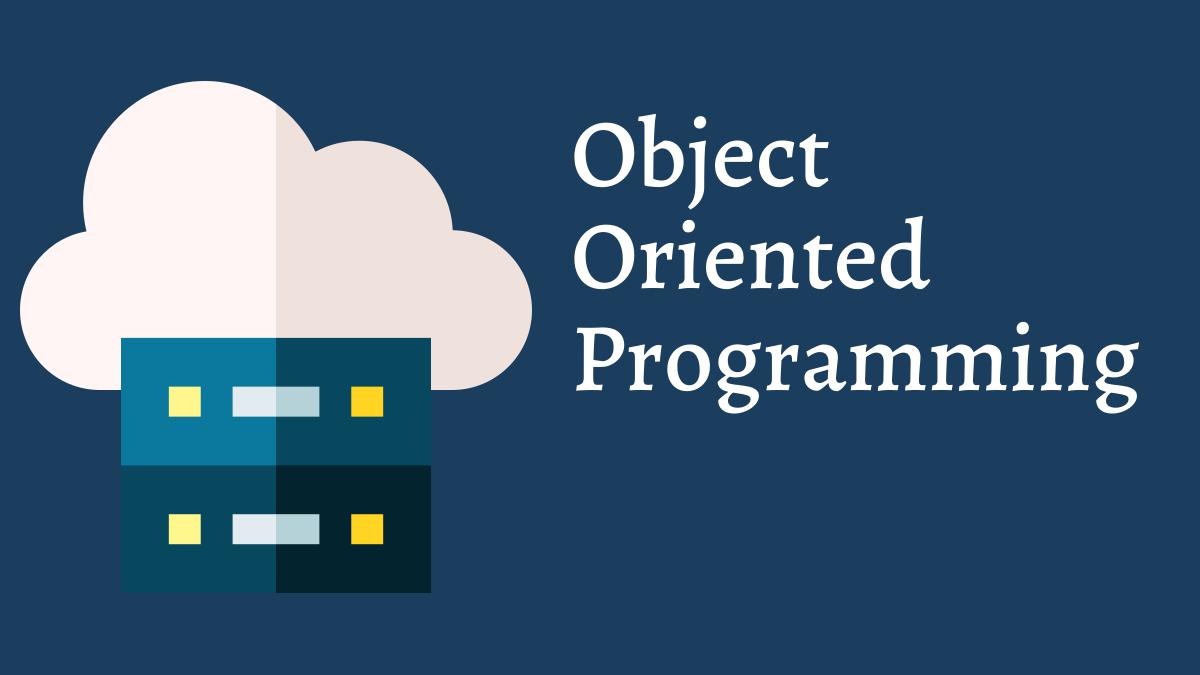
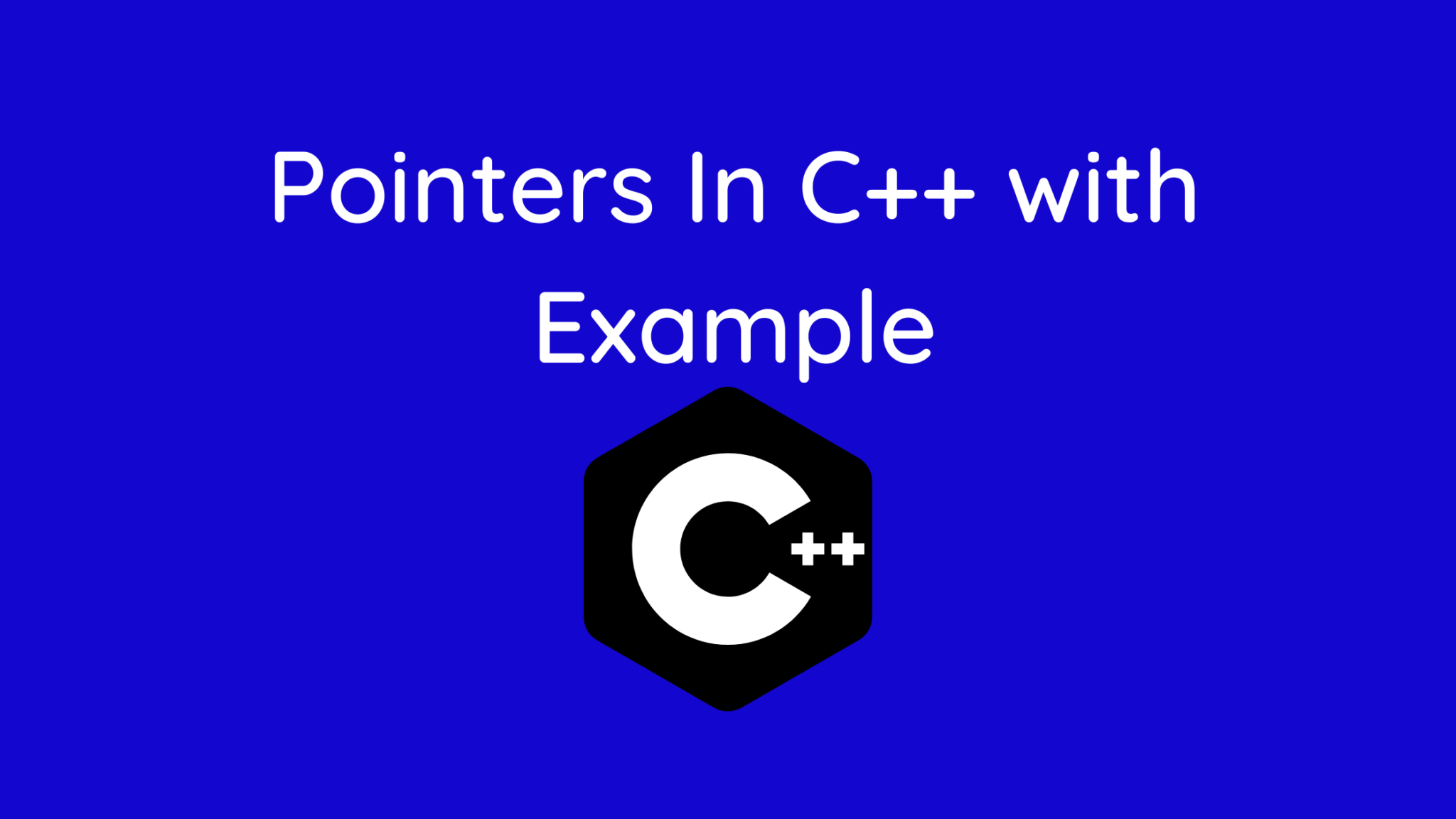
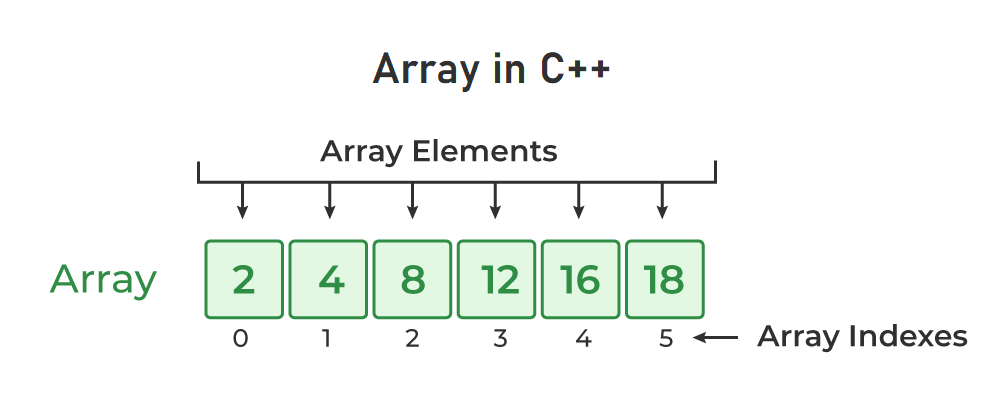
0 Comments