Types of Operating Systems:-
An operating system (OS) is essential software that serves as an interface between the user and the hardware. It manages all fundamental tasks such as handling files, processes, and memory, making it a crucial resource manager. The OS acts as a bridge between the system’s hardware and the applications that run on it, enabling smooth operation and user interaction.
There are various types of operating systems, each serving different purposes. Let’s explore some of them.
Batch operating systems (BOS) are designed to process jobs in groups, or “batches,” without direct user interaction during execution. This system was prevalent in the early days of computing when users submitted jobs using punch cards or tape drives, and the jobs were processed sequentially by the computer.
VIDEO CREDIT:- Gate Semester
1.Batch Operating Systems
Definition and Functionality
A batch operating system executes jobs in the order they are received, typically following a first-come, first-served policy. Users prepare their jobs offline, submitting them to an operator who groups similar jobs together for processing. The system processes these jobs one at a time, releasing memory once a job is completed and sending the output to a spool for later printing or processing
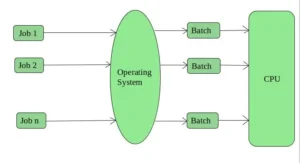
image Credit :- GFG
Types of Batch Operating Systems
- Simple Batched System:
- Users do not interact directly with the computer.
- Jobs are submitted via control cards, and the output is generated after processing, which could take varying amounts of time.
- Multi-Programmed Batched System:
- This system allows multiple jobs to be stored in memory simultaneously.
- It improves CPU utilization by switching between jobs, particularly during I/O operations, thus minimizing idle time
Advantages of Batch Operating Systems
- Resource Efficiency: By grouping similar jobs, batch systems optimize resource usage and reduce setup time.
- High Throughput: They can process a large number of jobs quickly, ensuring efficient turnaround times.
- Error Reduction: Minimal user interaction reduces the likelihood of errors that can occur with manual processing.
- Cost Efficiency: Automating job management leads to reduced processing time and operational cost
Disadvantages of Batch Operating Systems
- Debugging Challenges: Errors can be difficult to diagnose since there is no immediate feedback during job execution.
- Indeterminate Wait Times: If a job fails or enters an infinite loop, subsequent jobs may experience significant delays.
- Lack of User Interaction: Users cannot interact with the system while jobs are running, which can be limiting for certain application
Applications of Batch Operating Systems
Batch operating systems are commonly used in environments where large volumes of data need to be processed efficiently, such as:
- Payroll systems
- Bank statement generation
- Large-scale data processing tasks in organization
A multiprogramming operating system (MPOS) is designed to execute multiple programs concurrently on a single CPU. It aims to maximize CPU utilization by keeping the processor busy at all times, even when one program is waiting for an I/O operation to complete.
2.Multiprogramming Operating Systems
Definition and Functionality
In a multiprogramming system, multiple programs are loaded into memory simultaneously. The operating system switches between these programs, allocating CPU time to each one. When a program is waiting for an I/O operation, the CPU can execute another program, ensuring that the processor is never idle.
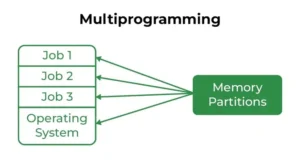
image Credit :- GFG
Types of Multiprogramming Operating Systems
- Multitasking:
- Allows two or more programs to run concurrently by transferring each program into or out of memory one by one.
- The operating system switches between tasks, giving the illusion of simultaneous execution.
- Multiprocessing:
- Involves the use of multiple CPUs to execute multiple programs simultaneously.
- Each CPU runs a different program, providing true parallel processing.
Advantages of Multiprogramming Operating Systems
- Improved CPU Utilization: By switching between programs, the CPU is kept busy at all times, maximizing its utilization.
- Increased Throughput: More work can be accomplished in a given time frame due to the concurrent execution of multiple programs.
- Efficient Resource Sharing: System resources, such as memory and I/O devices, can be shared among multiple programs, leading to better resource utilization.
- Reduced Idle Time: The CPU does not remain idle while waiting for I/O operations to complete, as it can execute other programs during this time.
Disadvantages of Multiprogramming Operating Systems
- Increased Complexity: Multiprogramming systems are more complex to design and implement compared to single-tasking systems.
- Potential for Deadlocks: Improper resource allocation and management can lead to deadlocks, where two or more programs are waiting for each other to release resources.
- Increased Memory Requirements: Multiprogramming systems require more memory to accommodate multiple programs simultaneously.
Applications of Multiprogramming Operating Systems
Multiprogramming operating systems are widely used in various computing environments, such as:
- Time-sharing systems: Allow multiple users to access the system simultaneously, each running their own programs.
- Mainframe computers: Execute multiple programs concurrently to handle large workloads efficiently.
- Embedded systems: Utilize multiprogramming to manage multiple tasks and peripherals simultaneously.
A multiprocessing operating system (MPOS) utilizes multiple CPUs to perform tasks simultaneously, enhancing system performance and efficiency. This architecture allows for parallel processing, where multiple processes can be executed at the same time, significantly improving execution speed and resource utilization.
3. Multiprocessing Operating Systems
Definition and Functionality
A multiprocessing operating system is designed to manage multiple processors that work together to execute tasks. Each CPU can handle separate processes or threads, and the operating system coordinates the distribution of tasks among the available processors. The main objectives are to increase system throughput and ensure high availability, even if one processor fails.
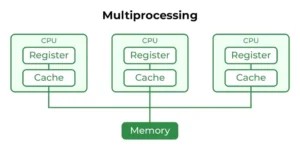
image Credit :- GFG
Working Mechanism
In a typical MPOS, the workload is divided among the processors. Each processor executes its assigned tasks independently, and upon completion, the results are compiled to produce a final output. The operating system manages resource allocation, ensuring that each processor operates efficiently without conflicts.
Types of Multiprocessing Operating Systems
- Symmetrical Multiprocessing (SMP):
- In SMP, all processors share the same memory and execute the same copy of the operating system. Each processor can independently execute processes and communicate with one another.
- Advantages:
- Balanced workload distribution.
- High reliability; the failure of one processor does not halt the system.
- Disadvantages:
- More complex to implement and manage.
- Higher costs due to the need for shared resources
- Asymmetrical Multiprocessing (AMP):
- In AMP, one processor acts as a master, while the others are designated as slaves. The master processor assigns tasks to the slave processors and manages the overall system.
- Advantages:
- Cost-effective and easier to design.
- Scalable as each processor can be optimized for specific tasks.
- Disadvantages:
- Potential for uneven workload distribution.
- If the master processor fails, the entire system may go down
Advantages of Multiprocessing Operating Systems
- Enhanced Performance: Multiple processors can execute tasks concurrently, leading to faster execution and improved system throughput.
- High Availability: The failure of one processor does not significantly impact overall system performance, as other processors can continue functioning.
- Efficient Resource Utilization: By distributing tasks among processors, the system can optimize the use of available resources, reducing idle time and improving efficience
Disadvantages of Multiprocessing Operating Systems
- Increased Complexity: Managing multiple processors requires sophisticated scheduling and resource management algorithms, making the system more complex.
- Cost: The need for specialized hardware and software can increase the overall cost of implementing a multiprocessing system.
- Synchronization Issues: Achieving synchronization among processors can be challenging, especially in SMP systems where processes may need to share data
Applications of Multiprocessing Operating Systems
Multiprocessing operating systems are commonly used in environments that require high performance and reliability, such as:
- Data centers: Handling large volumes of transactions and data processing.
- Scientific computing: Performing complex calculations that can be parallelized.
- Web servers: Managing multiple requests simultaneously to improve response times.
A multitasking operating system (MTOS) is designed to allow multiple tasks or processes to run concurrently on a computer. This capability enhances user productivity and system efficiency by enabling users to perform several operations simultaneously, such as editing documents while listening to music or browsing the internet.
4.Multitasking Operating Systems
Definition and Functionality
Multitasking operating systems extend the capabilities of multiprogramming systems by allowing multiple applications to run at the same time. The operating system manages the allocation of CPU time and memory resources to each task, ensuring that they do not interfere with one another. This is achieved through techniques such as context switching and time-sharing.
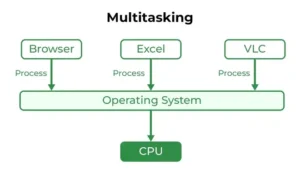
image Credit :- GFG
Types of Multitasking
- Preemptive Multitasking:
- The operating system allocates CPU time to each process based on a scheduling algorithm, allowing it to interrupt a running process to allocate time to another.
- Examples include modern versions of Windows, macOS, and Unix/Linux systems.
- Cooperative Multitasking:
- In this model, processes voluntarily yield control back to the operating system, allowing other processes to run. If a process fails to yield, it can monopolize the CPU, leading to system instability.
- Early versions of Windows and Mac OS employed this model.
Advantages of Multitasking Operating Systems
- Increased Productivity: Users can work on multiple applications simultaneously, improving overall efficiency and user experience.
- Efficient Resource Management: The operating system allocates resources such as CPU time and memory effectively, ensuring fair usage among processes.
- Enhanced System Stability: If one process crashes, it does not typically affect others, maintaining overall system reliability.
- Background Processing: Tasks can run in the background without user intervention, such as antivirus scans or file backups.
- Utilization of Multi-Core Processors: Modern multitasking systems can distribute tasks across multiple CPU cores, optimizing performance.
Disadvantages of Multitasking Operating Systems
- Resource Competition: Multiple processes competing for CPU and memory resources can lead to performance degradation, especially on systems with limited resources.
- Increased Complexity: Managing multiple tasks and ensuring they do not interfere with one another adds complexity to the operating system.
- Potential for Security Risks: Running multiple applications simultaneously can expose the system to vulnerabilities, especially if one application is compromised.
- Overhead: Context switching and managing multiple processes can introduce overhead, potentially slowing down system performance.
Applications of Multitasking Operating Systems
Multitasking operating systems are prevalent in various computing environments, including:
- Personal Computers: Allowing users to run multiple applications simultaneously.
- Servers: Managing multiple requests and processes concurrently to serve multiple clients.
- Mobile Devices: Enabling users to switch between apps seamlessly.
5. Time-Sharing Operating Systems
A time-sharing operating system (TSOS) allows multiple users to interact with a computer system simultaneously by dividing the CPU time and other resources among the It aims to provide a responsive and interactive user experience by minimizing the response time for each user’s requests
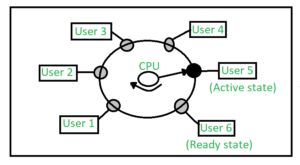
image Credit :- GFG
Working Mechanism
- The CPU time is divided into small time slices or quanta, typically ranging from 10 to 100 milliseconds
- Each user’s program is loaded into memory and executed for a short time slice before being interrupted and swapped out
- The operating system rapidly switches between user programs, giving the impression that each user has exclusive access to the system
- Users can be in active, ready, or waiting states depending on their current status in the CPU scheduling queue
Advantages of Time-Sharing Operating Systems
- Improved resource utilization: Multiple users can share system resources like CPU time, memory, and I/O devices, reducing waste and increasing efficiency
- Enhanced user productivity: Concurrent access allows for better collaboration and faster task completion
- Reduced response time: The operating system prioritizes user requests and fairly distributes CPU time, providing a more interactive experience
- Cost-effectiveness: Sharing resources eliminates the need for multiple physical systems, reducing hardware costs and data center space requirements
Disadvantages and Challenges
- Reliability issues: Time-sharing systems face challenges in ensuring the security and integrity of user programs and data
- Data communication problems: Efficient communication between processes is essential for effective time-sharing
- Resource contention: Multiple processes competing for system resources can lead to conflicts and potential data corruption
- Overhead: The implementation of time-sharing introduces additional overhead, such as context switching and process scheduling, which can impact system performance
Examples of Time-Sharing Operating Systems
Some examples of time-sharing operating systems include
- UNIX
- Linux
- Windows NT Server
- Windows 2000 Server
- Multics
- TOPS-10 (DEC)
- TOPS-20 (DEC)
6. Distributed Operating System
A distributed operating system (DOS) is a type of operating system that manages a collection of independent computers, allowing them to work together as a single cohesive system. It enables the sharing of resources, such as processing power and storage, across multiple nodes that are networked together, providing users with a unified interface and experience.
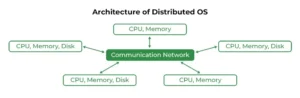
image Credit :- GFG
Key Features of Distributed Operating Systems
1. Resource Sharing
Distributed operating systems facilitate the efficient sharing of resources, including CPU cycles, memory, storage, and peripheral devices, across multiple interconnected nodes. This allows for better utilization of available resources and enhances overall system performance.
2. Transparency
One of the primary goals of a distributed operating system is to provide transparency to users. This means that users can access resources and services as if they were part of a single system, despite being distributed across multiple locations. This is often referred to as a “single system image.”
3. Scalability
Distributed operating systems are designed to scale easily. As the demand for resources increases, additional nodes can be integrated into the system without significant disruption, allowing the system to handle larger workloads.
4. Fault Tolerance
With multiple nodes in a distributed system, the likelihood of failures increases. A distributed operating system must be resilient to such failures, implementing mechanisms to detect and recover from faults to maintain system integrity and availability.
5. Concurrency and Coordination
Managing multiple processes across different nodes requires sophisticated algorithms to ensure coordination and synchronization. This is crucial for maintaining data consistency and ensuring that operations do not interfere with one another.
Types of Distributed Operating Systems
- Client-Server Systems:
- In this model, clients request services from centralized servers. The server handles requests, performs tasks, and manages resources, allowing for efficient resource utilization and centralized control.
- Peer-to-Peer (P2P) Systems:
- P2P systems allow nodes to communicate directly with one another without a centralized server. Each node can act as both a client and a server, facilitating decentralized resource sharing and collaboration.
- Middleware:
- Middleware functions as an intermediary layer that enables communication and data management among different applications running on various operating systems. It enhances interoperability and supports distributed computing.
Applications of Distributed Operating Systems
- Cloud Computing: Distributed operating systems underpin cloud services by managing virtualized resources across data centers, enabling scalable and on-demand computing.
- Big Data Processing: They facilitate the processing and analysis of large datasets across multiple nodes, supporting applications like data warehousing and real-time analytics.
- Distributed File Systems: Systems like Hadoop Distributed File System (HDFS) and Google File System (GFS) enable efficient storage and retrieval of data across distributed environments.
- Content Delivery Networks (CDNs): Distributed operating systems manage the distribution of content across geographically dispersed servers, ensuring low latency and high availability for users.
- Internet of Things (IoT): They coordinate communication and data processing among interconnected IoT devices, supporting applications in smart homes, industrial automation, and environmental monitoring.
7. Network Operating System
A network operating system (NOS) is designed to facilitate communication and resource sharing among multiple computers and devices connected within a network. Unlike traditional operating systems that manage a single computer, a NOS extends its capabilities to coordinate activities across a network, allowing users to share files, printers, and other resources efficiently.

image Credit :- GFG
Key Features of Network Operating Systems
- Resource Sharing:
- NOS allows multiple users to access shared resources such as files, printers, and storage devices. This capability is essential for collaborative work environments.
- User Management:
- Network operating systems manage user accounts and permissions, controlling access to resources and ensuring security through authentication processes.
- Communication Services:
- They provide mechanisms for devices on the network to communicate, enabling data transfer and interaction between different systems.
- Centralized Control:
- NOS offers centralized management of network resources, making it easier to configure, monitor, and maintain the network.
- Security Features:
- Network operating systems implement security measures, including user authentication and access controls, to protect data and resources from unauthorized access.
Types of Network Operating Systems
- Client-Server Model:
- In this architecture, client machines request services from a centralized server. The server manages resources and provides services like file storage and printing. This model is common in larger networks where centralized control is beneficial.
- Peer-to-Peer Model:
- In a peer-to-peer network, each computer has equal responsibilities and capabilities, allowing direct sharing of resources without a central server. This model is often used in smaller networks due to its simplicity and cost-effectiveness.
Advantages of Network Operating Systems
- Enhanced Collaboration: Users can easily share resources and collaborate on projects, improving productivity.
- Centralized Management: Network administrators can manage resources and user accounts from a central location, simplifying maintenance and updates.
- Scalability: NOS can accommodate additional devices and users as the network grows without significant changes to the infrastructure.
- Improved Security: Centralized control allows for better implementation of security policies and monitoring of network activity.
Disadvantages of Network Operating Systems
- Cost: Implementing and maintaining a client-server model can be expensive due to the need for dedicated servers and network infrastructure.
- Single Point of Failure: In a client-server architecture, if the central server fails, access to shared resources can be disrupted.
- Complexity: Managing a network operating system requires skilled personnel to handle configuration, security, and troubleshooting.
Examples of Network Operating Systems
- Microsoft Windows Server
- UNIX/Linux
- Novell NetWare
- Artisoft’s LANtastic
- Banyan VINES
8. Real-Time Operating System
A real-time operating system (RTOS) is specifically designed to manage hardware and software resources in systems that require strict timing constraints. RTOS is essential in applications where timely processing and predictable response times are critical, such as in embedded systems, industrial automation, robotics, and safety-critical applications.
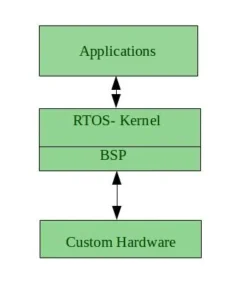
image Credit :- GFG
Key Characteristics of Real-Time Operating Systems
1. Predictability and Determinism
RTOS guarantees that tasks will be completed within a specified time frame. This predictability is crucial for applications where delays can lead to catastrophic failures. For example, in automotive safety systems like airbags, responses must occur within milliseconds to prevent injury.
2. Types of Real-Time Systems
RTOS can be categorized into two main types:
- Hard Real-Time Systems: These systems must meet strict deadlines; failure to do so can result in severe consequences, such as equipment damage or loss of life. An example is an anti-lock braking system in vehicles.
- Soft Real-Time Systems: These systems can tolerate some delays. While deadlines are important, missing them occasionally does not lead to catastrophic outcomes. Examples include online transaction systems where slight delays might affect user experience but not system functionality.
3. Task Scheduling
RTOS employs advanced scheduling algorithms to manage task priorities. High-priority tasks are executed first, ensuring that critical operations receive the necessary CPU time. This scheduling is essential for maintaining the responsiveness of the system.
4. Minimal Latency
RTOS is designed to minimize interrupt latency and thread-switching latency. This means that the system can quickly respond to external events, which is vital in real-time applications where timing is crucial.
5. Small Footprint
Compared to general-purpose operating systems (GPOS), RTOS typically has a smaller memory footprint, allowing it to run on devices with limited resources. This efficiency is vital for embedded systems that operate in constrained environments.
Applications of Real-Time Operating Systems
Real-time operating systems are widely used in various fields, including:
- Automotive Systems: For managing safety-critical functions like airbag deployment and anti-lock braking systems.
- Industrial Automation: In robotic systems and manufacturing processes where timing precision is essential.
- Medical Devices: Such as pacemakers and monitoring equipment, where timely responses can be life-saving.
- Telecommunications: For managing data transmission and network operations that require immediate processing.
- Aerospace: In flight control systems where delays can have serious implications.



